
A Shop Small Passport event is only as successful as the people who register, check in, and keep exploring. That engagement does not happen by accident. It happens with intentional communication before, during, and after your event.
With Proxi Passport, you can send SMS and email messages directly to people who have already registered for your event. You can schedule blast messages or automate communications when attendees register, check in, or win an award. In this guide, we will show you how to use messaging strategically to nurture attendees every step of the way.
Throughout this guide, we will reference a Shop Small Passport Event during the month of November, featuring local boutiques, bakeries, coffee shops, and artisan vendors.
Why Messaging Matters for Passport Events
A passport event inspires exploration, but messaging keeps people motivated to keep going.
Well timed messages help you:
- Drive more registrations before the event begins
- Encourage people to visit more businesses and check in more often
- Highlight participating businesses and sponsors
- Celebrate wins and milestones that make attendees feel recognized
- Gather feedback and keep your community engaged after the event ends
When you combine a fun passport challenge with thoughtful communication, your event becomes more than a checklist. It becomes a shared community experience.
Email vs SMS: What Should You Use?
Email is best for longer content. Use it for event announcements, registration instructions, vendor spotlights, sponsor features, or post event recaps.
SMS is best for short reminders. Use it for quick nudges, award notifications, check in reminders, or day of announcements. Keep each message under 459 characters.
Important: You can only send messages in Proxi to people who have already registered for your event.
With Proxi, you can:
✔ Create email or SMS messages
✔ Send blast messages immediately or schedule them
✔ Automate messages when someone registers, checks in, or earns an award
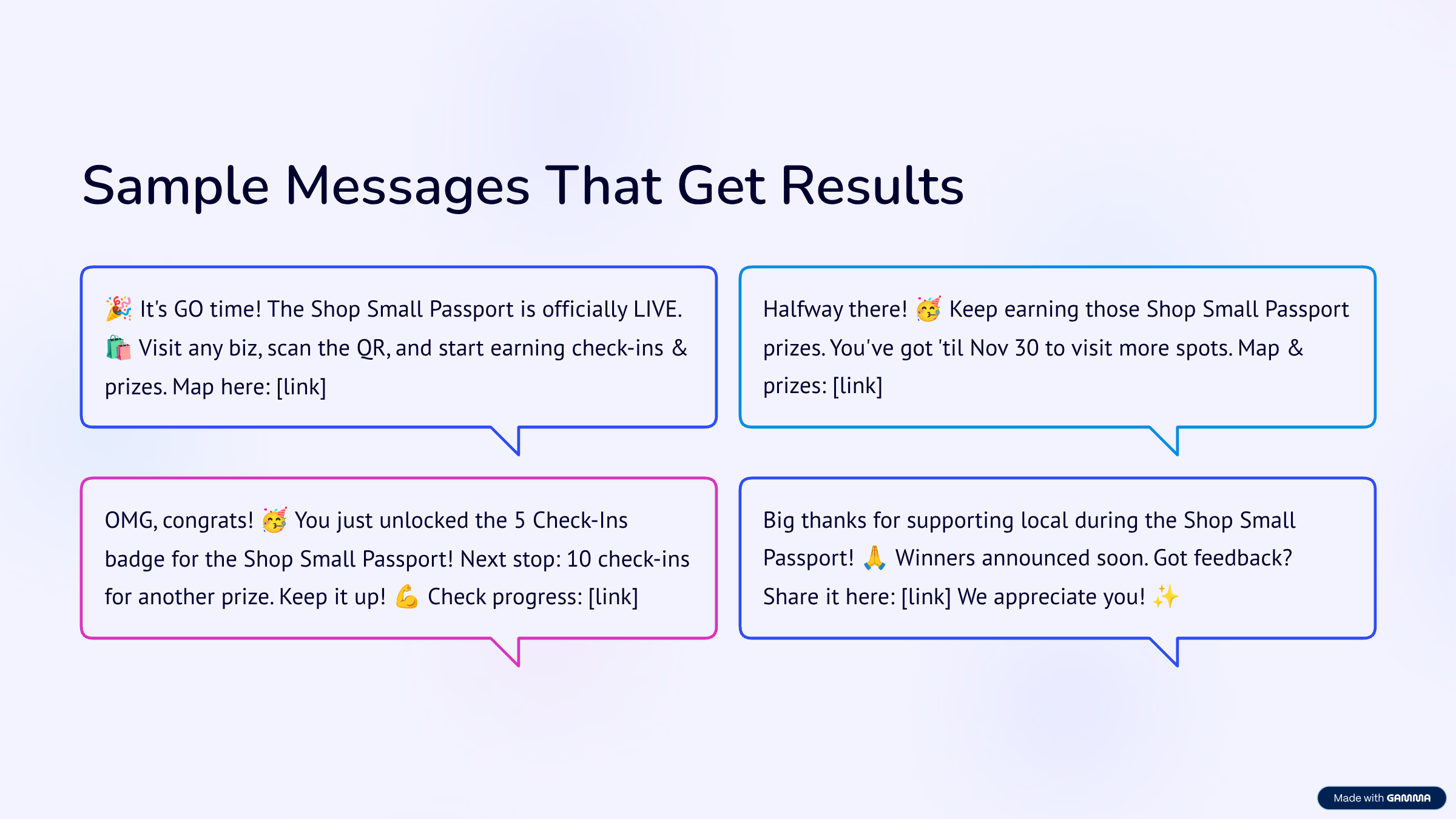
Messaging Timeline: 30 Days to Event Day
30 Days Before Event — Event Announcement
Sent from: Your own email or CRM tool (Mailchimp, Constant Contact, etc.)
Purpose: Announce the passport event and encourage people to register.
Note: You cannot message through Proxi yet because attendees have not registered.
14 Days Before Event — Business Spotlight Email
Sent from: Your own email or CRM tool
Purpose: Highlight participating businesses and build excitement.
7 Days Before Event — Final Registration Reminder
Sent from: Your CRM email tool or your own SMS platform (not Proxi)
Purpose: Encourage last minute registrations.
Note: Only registered people can receive messages in Proxi.
Day Before or Morning of Event — Launch Message
Sent from: Proxi (to registered attendees only)
Purpose: Tell registered participants the event has started and how to check in.
Midway Through Event — Motivation Message
Sent from: Proxi blast message
Purpose: Encourage people to visit more locations and keep earning prizes.
After Event Ends — Thank You + Feedback
Sent from: Proxi blast message
Purpose: Thank participants, announce prize timing, and request feedback.
Pre Event Messaging Examples
30 Days Before: Event Announcement Email
Subject Line: Shop Small Starts November 1. Join the Passport Challenge.
Hi there,
Our town is getting ready to celebrate small businesses in a big way. All November long, you can explore local shops, check in at participating locations, and earn prizes with our Shop Small Passport.
Register once, visit as many places as you can, and support local makers, boutiques, bakeries, and more.
Registration is free. The adventure starts November 1.
Sign up here → [link]
14 Days Before: Meet the Businesses Email
Subject Line: Meet the Businesses on This Year’s Shop Small Passport
Two weeks until the passport opens. Want a sneak peek?
Here are a few of the small businesses you will discover:
- Maple and Pine Boutique — Handmade jewelry and cozy fall styles
- Summit Coffee Co. — Maple lattes and live music Fridays
- Riverbend Books — Local authors and free gift wrapping
The full list is on the map. Start planning your route today.
View the Passport Map → [link]
Blast Messages During the Event
(All sent from Proxi to registered participants)
Launch Day Message
SMS (184 characters):
Today is the day. The Shop Small Passport starts now. Visit any participating business, scan the QR code, and start earning check ins and prizes. Map: [link]
Email Subject: Shop Small Passport Starts Today
Email Body:
Hi there,
The Shop Small Passport is officially open. Here is how to get started:
- Open your digital passport
- Browse the map of participating businesses
- Visit a location and scan the QR code to check in
Support local and have fun exploring.
Midway Through Event
SMS (173 characters):
We are halfway through the Shop Small Passport. You have until Nov 30 to visit more shops and earn prizes. Keep exploring. Map and prize info: [link]
Post Event Thank You
SMS (152 characters):
Thank you for supporting local businesses during the Shop Small Passport. Prize winners will be announced soon. Want to share feedback? Take the survey: [link]
Automated Messages in Proxi
(Sent to registered participants only — set these up before your event starts)
1. Registration Confirmation
SMS (125 characters):
You are in. Your Shop Small Passport is active for November. Open your passport map here: [link]
2. Award Won Message
SMS (158 characters):
Congrats. You just earned the 5 Check Ins badge in the Shop Small Passport. Keep going. The next prize level is 10 check ins. See your progress: [link]
3. Sponsor Funded Check In
SMS (143 characters):
Thanks for stopping by Summit Coffee. Show this message today for 10 percent off a latte. Keep exploring the Shop Small Passport to earn prizes.
Wrap Up
When you pair an engaging passport event with clear messaging, you create more than visits—you create loyalty, excitement, and real support for small businesses.
If you are planning a passport event and want help writing or scheduling your messages, our team can help.
Try Proxi Passport or schedule a walkthrough with our team.
Related Articles
Get Inspired
View All Featured MapsAdventure Awaits!
Check out some of the latest articles on our blog




.png)
.png)
