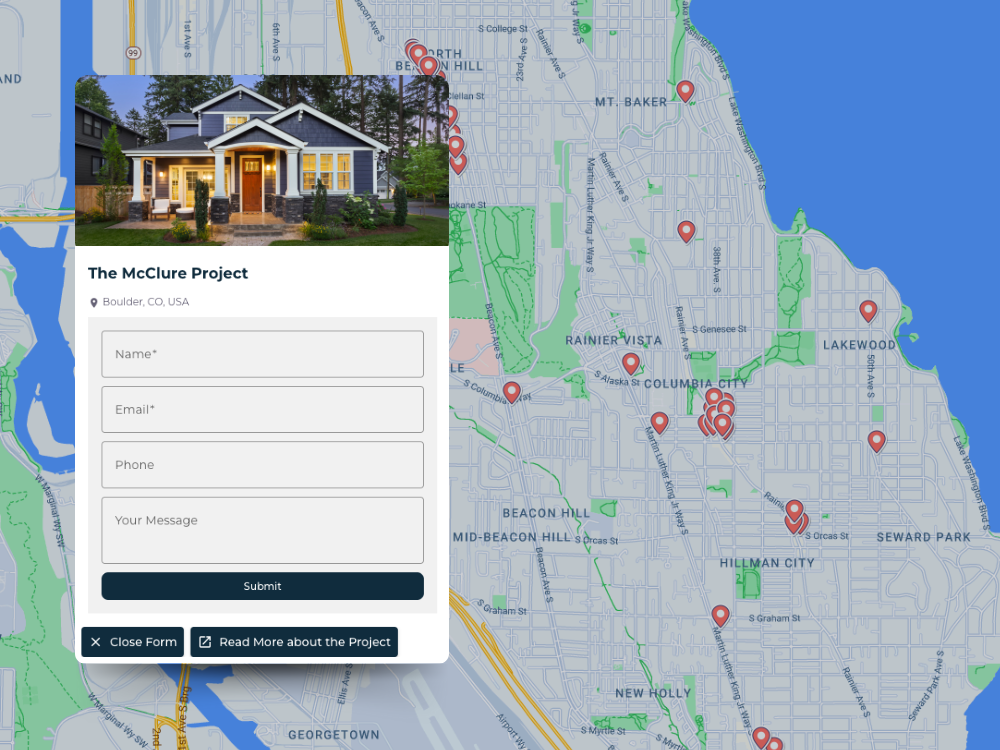
If you're running a Main Street program, chamber of commerce, event, or local directory, your map isn’t just for showing places. It’s a way to drive real results for the businesses you support. Our new Point Inquiry feature makes that easier than ever.
What is Point Inquiry?
When turned on, a button (default text: “Inquire Now”) appears on each map point.
Viewers can click it to submit their name, email, phone number, and a message. That information is automatically sent to the contact listed on the map point.
Think of it as a built-in contact form for every location. It creates a direct connection between your map audience and the businesses or organizations featured on your map.
Why It’s a Big Deal
Small businesses and local organizations want leads; they just don’t always have the time or tools to generate them.
Point Inquiry gives you the ability to provide warm, qualified leads to every business on your map. It's easy for the viewer to use and valuable for the business receiving the inquiry.
Whether someone wants to ask a question, book a service, or get more information, this feature makes it possible right from the map.
Real-Life Use Cases
Here are a few ways different Proxi customers can use Point Inquiry:
Shop Local Campaigns
Chambers of Commerce and Main Streets: Let shoppers ask questions or request info about local businesses during a holiday shopping event or “Love Local” campaign.
Event Organizers
Fall Festivals, Art Walks, or Food Tours: Allow vendors or performers to receive inquiries from attendees; let attendees ask about parking, schedules, or accessibility.
Real Estate Teams
Open House Maps: Let potential buyers inquire about specific listings while browsing a map of available properties.
Tourism Maps
Visitor Bureaus and DMOs: Provide a direct way for tourists to ask questions or book with local attractions or restaurants.
Business Directories
Associations or Business Networks: Give listed members a lead form without needing their own tech setup; just plug them into your map and let Proxi handle the rest.
How to Set It Up
- Add a Contact Email Field to Each Point
- Go to Advanced Crowdsourcing Settings
- Activate the app and create a Custom Field
- Set the Field Type to Email Address (label it something like “Point Contact”)
- Activate the Point Inquiry App
- In the Apps tab, turn on Point Inquiry Form
- Set the Destination Type to Custom Field Email
- Customize the Button Text (Optional)
- The default button says “Inquire Now”. You can change it to something like “Request Info,” “Ask a Question,” or “Book Now.”
Who Should Use This?
- Chambers of Commerce and Main Street Programs
- Festival and Event Organizers
- Real Estate Teams
- Tourism and Destination Marketers
- Professional Directories and Business Networks
Want to see it in action?
You can embed a sample map with Point Inquiry enabled to show how it works on your website or campaign page.
This small feature creates big results: it boosts engagement, helps businesses grow, and gives your community a better experience.
Activate Point Inquiry today and turn your Proxi map into a lead-generation engine.
Related Articles
Get Inspired
View All Featured MapsAdventure Awaits!
Check out some of the latest articles on our blog




.png)
.png)
